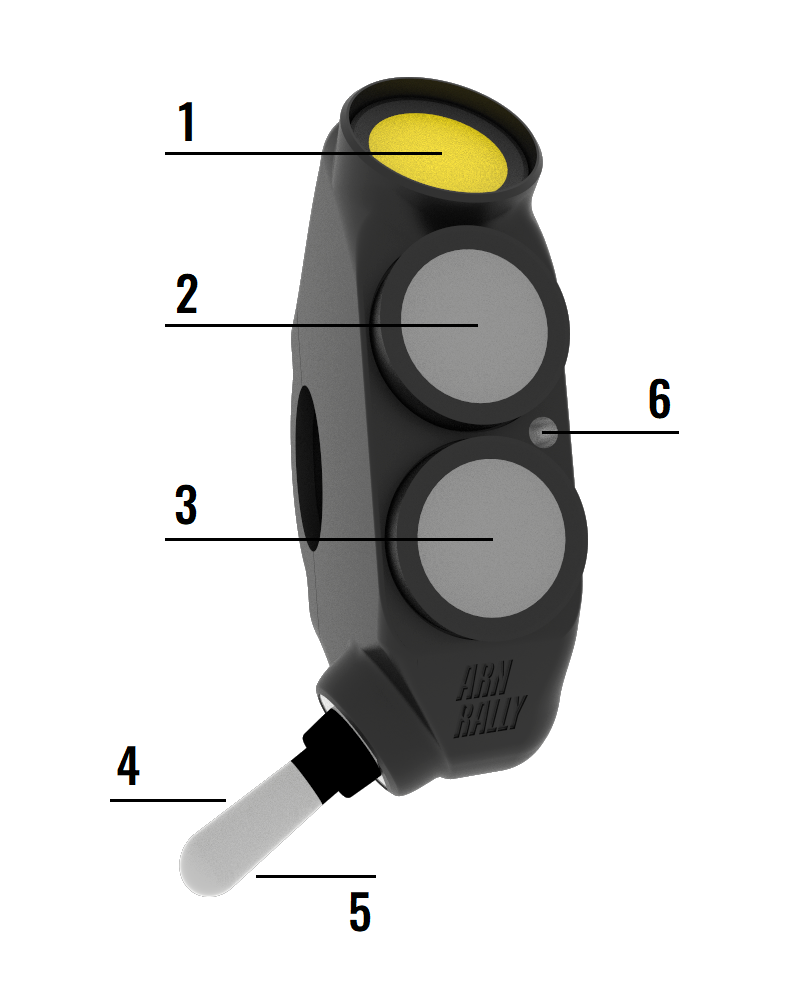Description
Button names as referred inside DMD2:
(Button actions do not matter as much because depending on the view you are different functions apply or the user can even select what each button does).
1 – ENTER button
2 – LEFT button
3 – RIGHT Button
4 – UP Button
5 – DOWN Button
Depending on the app section long press applies using the terms:
1- Long Press: “ENTER LONG”
2 – Long Press: “SPECIAL / PLUS”
3 – Long Press: “BACK / MINUS”
How to change the Function Modes:
Press 1 (ENTER) and while holding it use UP / DOWN (4/5) to change modes.
Look at the indicator (6) and follow the colors:
DMD2 Mode – Blue
Roadbook Mode – Red
Other Nav Apps – Yellow
Music – Green
Rally Mode Compatible Apps:
Teamtrack Roadbook
Terrapirata Roadbook
PDF Roadbook
Piste Roadbook Reader
Rally System
Rally Roadbook Reader
F2R Rally Tripmeter
Navigation Mode Compatible Apps:
OSMAnd / OSMAnd+
Oruxmaps GP
Locus Map
Music Mode Compatible Apps:
Spotify
Amazon